USB TO SPI - CH341 TFT DISPLAY
CH341 module (from eBay) converts USB to I2C/SPI/EPP. The module links are set to 5V and i2c-spi. The
TFT module is a 1.8" 128 X 160 pixel driven by SPI interface and using
ST7735 driver IC.
PC app is in Visual Basic-VS2010, it uploads BMP files to the display.
BMP files: Resize image file to 160x128 pixels. Save the files as 24 bits bmp.
The VB wrapping of DLL is taken from GitHub https://github.com/ . DLL is installed to PC by setup.exe in downloaded driver CH341PAR.ZIP https://www.wch.cn/
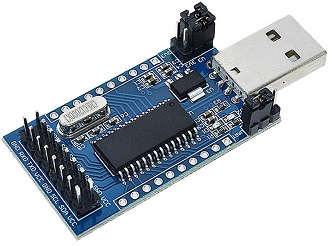   
CH341 USB INPUT OUTPUT
CH341 module (from eBay) converts USB to I2C/SPI/EPP. The module links are set to 5V and i2c-spi. 4 digital outputs on pins D0-D3 and 4 digital inputs on pins D4-D7. PC app is in Visual Basic-VS2010, it display the digital inputs, green is high.
The VB wrapping of DLL is taken from GitHub https://github.com/ . DLL is installed to PC by setup.exe in downloaded driver CH341PAR.ZIP https://www.wch.cn/
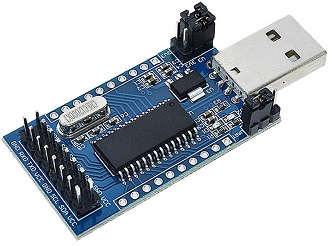 
USB TO LCD USING CH341
CH341 module (from eBay) converts USB to I2C/SPI/EPP. The module links are set to 5V and i2c-spi. The
LCD module is 16x2
44780 driver IC.
PC app is in Visual Basic-VS2010, it display the text on the LCD. The VB wrapping of DLL is taken from GitHub https://github.com/ . DLL is installed to PC by setup.exe in downloaded driver CH341PAR.ZIP https://www.wch.cn/
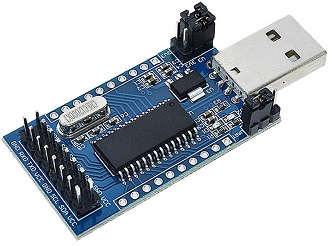  
USB TO I2C - CH341 CLOCK
CH341 module (from eBay) converts USB to I2C/SPI/EPP. The module links are set to 3.3V and i2c-spi. The
OLED module is a 0.96" 128 X 64 pixel driven by I2C interface and using
SSD1306 driver IC. The
font used is 5x7 pixels universal font.
PC app is in Visual Basic-VS2010, it display the PC clock. The VB wrapping of DLL is taken from GitHub https://github.com/ . DLL is installed to PC by setup.exe in downloaded driver CH341PAR.ZIP https://www.wch.cn/
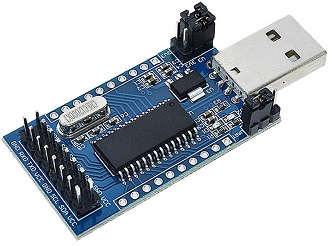  
USB TO I2C - CH341 OLED TEXT
CH341 module (from eBay) converts USB to I2C/SPI/EPP. The module links are set to 3.3V and i2c-spi. The
OLED module is a 0.96" 128 X 64 pixel driven by I2C interface and using
SSD1306 driver IC. The
font used is 5x7 pixels universal font.
PC app is in Visual Basic-VS2010, it display text written in the app to the OLED. The VB wrapping of DLL is taken from GitHub https://github.com/ . DLL is installed to PC by setup.exe in downloaded driver CH341PAR.ZIP https://www.wch.cn/
 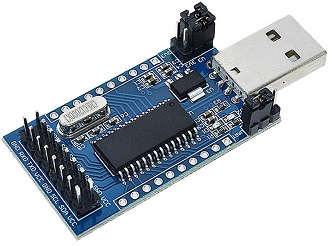  
USB VOLTMETER - CH341 MCP3201
CH341 module (from eBay) converts USB to I2C/SPI/EPP. The module links are set to 5V and i2c-spi. The
ADC is MCP3201 12 bit. 10 or 12 bits is selectable, reading intrvals are 1 second or 0.1 second.
PC app is in Visual Basic-VS2010, it display digital and analogue voltage. The VB wrapping of DLL is taken from GitHub https://github.com/ . DLL is installed to PC by setup.exe in downloaded driver CH341PAR.ZIP https://www.wch.cn/
LTC1285, ADS7822 are direct replacement to MCP3201.
 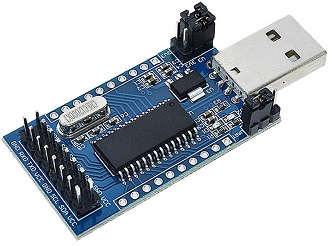 
USB
HID DRIVE OF LCD MODULE
Using PIC18F2550 for connecting 16x2 LCD module to USB port . Included Visual Basic 6 code, VS2005 C# code, vb2010 code and MPLAB X XC8 code based on Microchip code. Also C code MPLAB8.x with C18. The circuit is powered
by the USB. The interface to the PC is HID class. All codes use the same PID and VID so any app works with any PIC code.
There are several makes of the LCD module that are interchangeable, the one I used is UC-16207. The LCD module has a 14 way connector, 8 pins are used for data, 2 for supply, register select(RS), read/write, enable (E) and contrast adjust. The R/W input must be connected to earth to make sure that data lines are in input mode. The VB application has only basic functions, it can be changed to interface the display for a variety of inputs.
When USB is plugged it verifies the connection with the host and then initialize the LCD. On typing a character the USB updates all the 32 characters.
HID class (human interface device) is a class of
devices like the mouse and the keyboard, the data transfer rate
is limited to 64KB/S. The PC already has a driver for HID USB.
VB6 code includes guidance to setting up the PC.
The PC register the PID and VID (product ID) of the USB device when
it's plugged, the VB code uses these ID's to communicate with the
device. For commercial VID it is needed to buy it from USB-IF, but in your lab you can use any number.
The source code is derived from freeware from these sources: http://janaxelson.com/ , http://openprog.altervista.org/
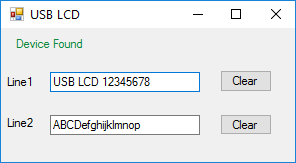

Circuit Description
See also Technical Tips
PIC18F2550
Pin 14 is 3.3V internal supply for the USB transceiver. 0.22uF is
required for regulation.
Pins 21 to 28 are port B outputs.
Pins 15,16 are the data lines to the USB connector on the PC.
Pin 20 is the PC 5V powering the PIC and the LCD module. It is limited to 100mA by
the PC. 0.47uF is for decoupling.
For USB wiring info: http://www.interfacebus.com/
LCD Module
20K trimmer is needed to adjust the contrast voltage which vary with different batches of LCD.
Pins 7 to 14 are data inputs D0 to D7. Pin 6 is clock input, enables LCD module to read the data.
Pin 4 is Register Select input, it is used for 16 bits instruction.
Pin 5 must be connected to earth to insure that data lines are always inputs.
|
![]()
moty22.co.uk 2008-2025