WiFi FREQUENCY COUNTER
Included C code and circuit diagram. The ESP8266-01 connects to your network and the frequency is displayed by the internet browser. The page refreshes itself every 10 seconds to update the readings.
PIC16F628A signal input is a TTL type. The
time base of 1 second is generated by the 20MHz crystal oscillator using timer1 and the CCP. Timer0 is used to count the input frequency up to 5MHz with resolution of 1Hz.
New ESP comes with AT Commands installed, if you installed your own program then you can install new firmware from Espressif Systems website.
In the code enter your network SSID and the password, then compile and program the PIC. On supply connection the PIC sends AT Commands to the ESP to connect to the network, it takes about 30 seconds. The IP of the ESP server can be found in your internet router after the connection, normally it's 192.168.1.6 . Type this IP to your browser connected to the same network and the frequency will be displayed after 4 seconds.

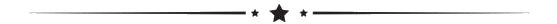 WiFi FREQUENCY COUNTER
Included C code and circuit diagram. The ESP8266-01 connects to your network and the frequency is displayed by the internet browser. The page refreshes itself every 10 seconds to update the readings.
1second time base is generated by Timer0 and Timer2, Timer1 counts the input pulses up to 6MHz. The code searches for the word GET in the request by the browser and trigger a reply containing the frequency.
New ESP comes with AT Commands installed, if you installed your own program then you can install new firmware from Espressif Systems website.
In the code enter your network SSID and the password, then compile and program the PIC. On supply connection the PIC sends AT Commands to the ESP to connect to the network, it takes about 30 seconds. The IP of the ESP server can be found in your internet router after the connection, normally it's 192.168.1.6 . Type this IP to your browser connected to the same network and the frequency will be displayed after 4 seconds.

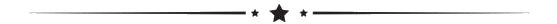 PIC16F690
WiFi - Browse data sent to your website from ESP8266.
This project can be useful for you if you have a website and you
can't get static IP address from your internet provider.
The common way is to set the ESP8266 to server
mode and connect to it from the internet by entering your router static IP address
in a browser. My internet provider don't have the option for static IP address. In this project the ESP is set to
station mode and it sends several bytes of data to my website. I can browse
at the data from the internet by logging to a page in my website. A disadvantage of this system is that you
can't access the ESP directly from a browser on the internet. This code is
set to transfer the data to the website once every 60 seconds. Changes to
the code can allow for transfer of more data.
The idea
is taken from here:
https://thingspeak.com/ The idea is to request a file and to add
the data using URL parameters. The PHP file (a1.php) records the data on another file
which I named a2.php. I added a suggestion for a PHP script file a1.php ,
file a2.php is a blank file which a1.php writes the data to be read. To see the data log to page
http://moty22.co.uk/a2.php. In the
PIC code enter your SSID and PASSWORD of your router. Also change the
name of my website to yours. You can use my website to test your project.
Monitoring the data both ways can be
achieved by connecting the Tx output of the ESP to the Rx input of a
serial to USB converter module and setting the Serial Monitor of the Arduino
IDE to read the port of that USB.
The ESP view is of the side where you can see the antenna
(the revers side of the connector).
The circuit works on 3.3V supply,
the ESP doesn't tolerate 5V.

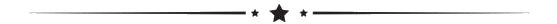 WiFi Thermometer using DS18B20 and ESP8266.
The project is a standing alone ESP8266-01 module. Programming is done
using Arduino IDE.
The ESP is connected to the local network. On request from any
internet browser connected to the same network, the ESP server
responds with a new temperature reading, otherwise the server is
listening for requests.
For uploading
the sketch to the ESP-01 you need an Arduino Uno or USB to
SERIAL adaptor. The Arduino is hard wired Reset to GRD so the mc
doesn't take part, only the inbuilt USB to Serial is used. The Serial
Monitor in the Arduino IDE is used for debugging and getting the
IP address of the ESP. These websites give good guide for
preparing and programming the ESP.
https://medium.com/@aallan/getting-started-with-the-esp8266-270e30feb4d1
http://www.geekstips.com/esp8266-arduino-tutorial-iot-code-example/
The IP address of the ESP is written to the Serial Monitor in the
IDE, normaly 192.186.1.3, enter this address in your browser to read
the temperature.

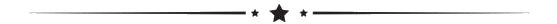
Arduino
WiFi - Browse data sent to your website from ESP8266
This project can be useful for you if you have a website and you
can't get static IP address from your internet provider.
The common way is to set the ESP8266 to server
mode and connect to it from the internet by entering your router static IP address
in a browser. My internet provider don't have the option for static IP
address. In this project the ESP is set to
station mode and it sends several bytes of data to my website. I can browse
at the data from the internet by logging to a page in my website. A disadvantage of this system is that you
can't access the ESP directly from a browser on the internet. This code is
set to transfer the data to the website once every 60 seconds. Changes to
the code can allow for transfer of more data.
The idea
is taken from here:
https://thingspeak.com/ The idea is to request a file and to add
the data using URL parameters. The PHP file (a1.php) records the data on another file
which I named a2.php. I added a suggestion for a PHP script a1.php,
file a2.php is a blank file which a1.php writes the data to be read. To see the data log to page
http://moty22.co.uk/a2.php
. In the Arduino code enter your SSID and PASSWORD of your router. Also change the
name of my website to yours. You can use my website to test your project.
The internal
connections of the Arduino show the serial data coming out of the Atmega
only. Monitoring the data both ways gives better view. One way to
achieve that is by connecting the Tx output of the ESP to the Rx input of a
serial to USB converter module and setting the Serial Monitor of the Arduino
IDE to read the port of that USB.
1K resistor is to attenuate the 5V from the arduino to the Rx
input of the ESP. The ESP view is of the side where you can see the antenna
(the revers side of the connector).

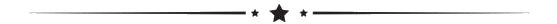
Arduino ETHERNET - Browse data sent to your website from ENC28J60.
This project can be useful for you if you have a website and you
can't get static IP address from your internet provider.
The common way is to set the
ENC28J60 to server
mode and connect to it from the internet by entering your router static IP address
in a browser. My internet provider don't have the option for static IP
address. In this project the Ethernet is set to
Client mode and it sends several bytes of data to my website. I can browse
at the data by logging to a page in my website. A disadvantage of this system is that you
can't access the Ethernet module directly from a browser on the internet. This code is
set to transfer the data to the website once every 30 seconds. Changes to
the code can allow for transfer of more data.
The idea
is taken from here:
https://thingspeak.com/ The idea is to request a file and to add
the data using URL parameters. The PHP file (a11.php) records the data on another file
which I named a12.php. I added a suggestion for a PHP script. To see the data log to page
http://moty22.co.uk/a12.php
. In the code change the
name of my website to yours. Change also 'a1.php' to the name of the php
file in your website. You can use my website to test your project.
 |
![]()
moty22.co.uk 2008-2024